Installation - Windows 8.1
Follow these instructions to install Windows 8.1 operating system.
What you will need:
- Computer with an active OS
- 16 GB USB Drive (The USB drive needs to be backed up or empty, as the process of creating a bootable drive formats the drive)
- ISO file with Windows (https://www.microsoft.com/en-us/software-download/windows8ISO)
- Rufus (software for creating a bootable drive)
Step 1 – Preparing the boot drive
1. Download Rufus (https://rufus.akeo.ie/)
2. Download the .iso installation file (provided in your delivery email)
3. Plug an empty USB in a computer (other than the one to be installed)
4. Run Rufus and configure
5. Press Start and let the process complete.

Step 2 – Installing Windows
1. Plug in the Bootable USB drive in the PC
2. Select Language and local settings

3. Click Install Now

4. Introduce purchased license key

5. Agree to license terms

6. Select Custom installation
7. Select Partition